Bookshelf App
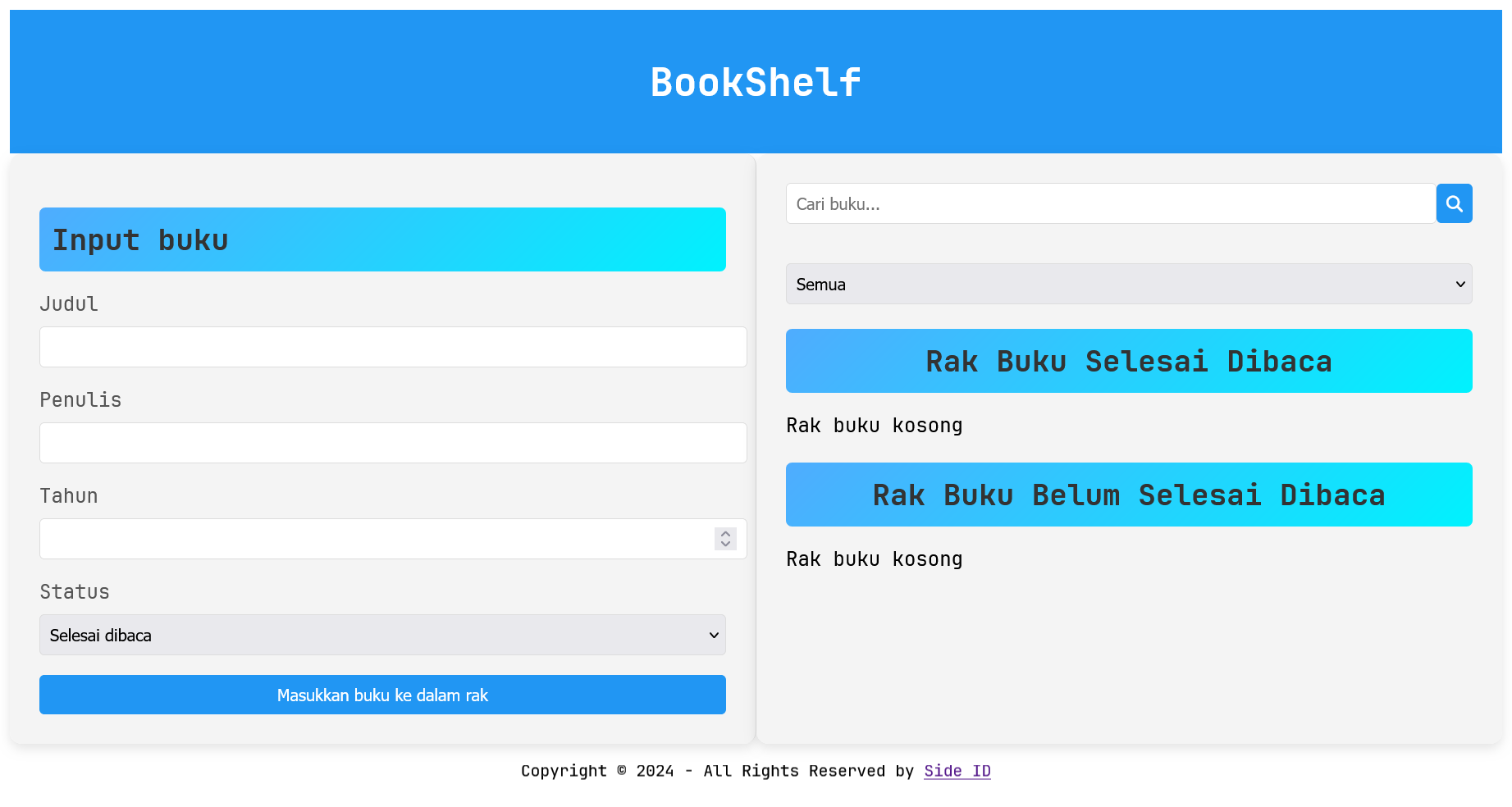
Bookshelf App is a simple application that allows users to manage their book collection, including adding, deleting, and editing book information. This application is built using JavaScript for business logic, DOM (Document Object Model) for web page manipulation, and Local Storage for persisting book data locally.
Key Features
- Add New Books: Add new books to the bookshelf.
- Display Book List: Display the list of books on the bookshelf.
- Search Books: Search for books by title.
- Delete Books: Delete books from the bookshelf.
- Edit Book Information: Edit existing book information.
- Local Storage: Store book data locally using Local Storage.
How to Use
Add Books:
- Fill in the form with book title, author, year, and read status.
- Click the “Masukkan buku ke dalam rak” button to add the book to the bookshelf.
Search Books:
- Type the book title you want to search in the search box.
- The book list will be automatically filtered based on the title you type.
Edit Books:
- Click the “Edit” button on the book you want to edit.
- Fill in the form with the information you want to change.
- Click the “Simpan Perubahan” button to save changes, or “Batal” to cancel.
Delete Books:
- Click the “Hapus” button on the book you want to delete.
Technologies Used
- HTML
- CSS
- JavaScript (DOM)
Getting Started
Clone the repository from GitHub:
git clone https://github.com/SideeID/Bookshelf-App.gitOpen
index.htmlin your web browser.
Contribution
This is a personal learning project and does not accept external contributions.