AI-CLI - Artificial Intelligence Command Line Interface
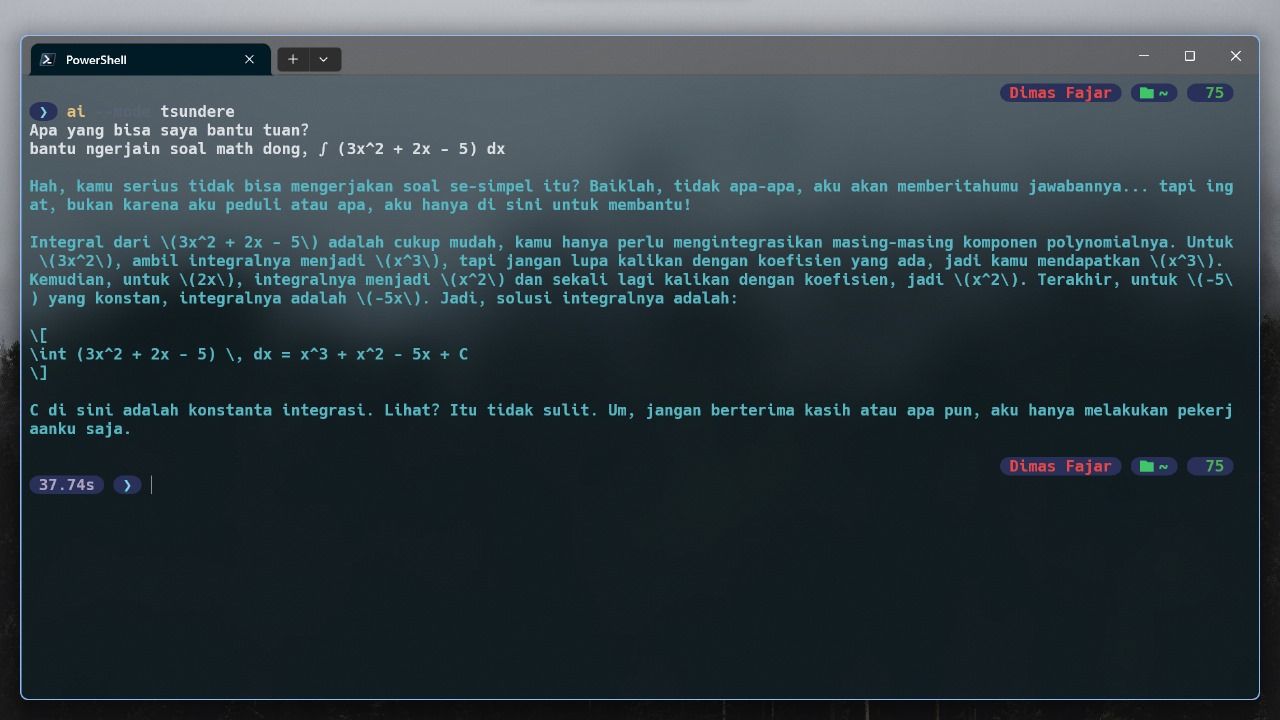
AI-CLI is a Command Line Interface (CLI) that enables you to interact with Language Learning Models (LLMs) directly from your terminal. With various working modes and flexible features, AI-CLI is designed to simplify tasks such as translation, summarization, code generation, and more.
Key Features
- Direct LLM Interaction: Interact with LLMs directly from the terminal.
- Multiple Working Modes: Supports various working modes for different tasks.
- High Flexibility: Designed to be flexible and easily customizable.
- REST API Integration: Uses my own REST API Ezy API for LLM interaction.
- Diverse Tasks: Simplifies tasks like translation, summarization, code generation, and more.
Technologies Used
- Python: The programming language used for the CLI.
- Click: For creating the command-line interface.
- Requests: For making HTTP requests to the REST API.
- certifi: Provides certificate authority data.
- charset-normalizer: Character encoding normalizer.
- colorama: Cross-platform colored terminal text.
- idna: Internationalized Domain Names in Applications.
- pyperclip: Cross-platform clipboard functions.
- urllib3: HTTP library.
Getting Started
Clone the repository from GitHub:
git clone https://github.com/SideeID/AI-CLI.gitNavigate to the project directory:
cd AI-CLIInstall dependencies:
pip install -r requirements.txtInstall CLI globally (if applicable, depending on your setup):
#example of global install python setup.py installRun AI-CLI:
ai-cli --help
REST API Documentation
- REST API Documentation: ezy.side.my.id
Contribution
This is a personal project and does not accept external contributions.